By default, you can associate business terms with business policies, other business terms, columns, environments, and tables. You can control the glossary object types available for association using the Business Glossary Manager settings page. For more information, refer to the configuration topic.
To define associations for business terms, follow these steps:
- In the list of business terms, under the options column, click
 to edit a business term.
to edit a business term.
The business term opens in edit mode.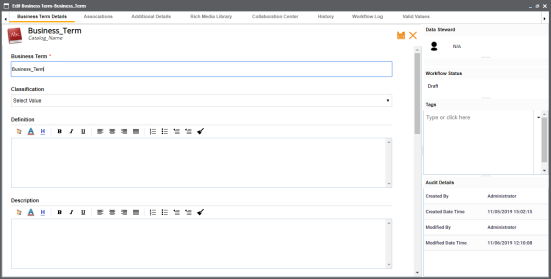
- Go to the Associations tab.
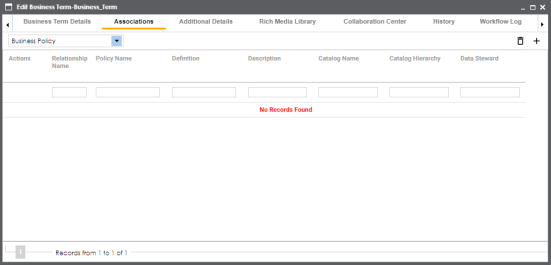
- In the object type (business policies, business terms, columns, environments, and tables) list, select the object type that you want to associate with the business term.
- Click
 .
.
The Relationship Associations page appears. Based on the object type that you select, it displays a list of available business policies, business terms, columns, environments, or tables.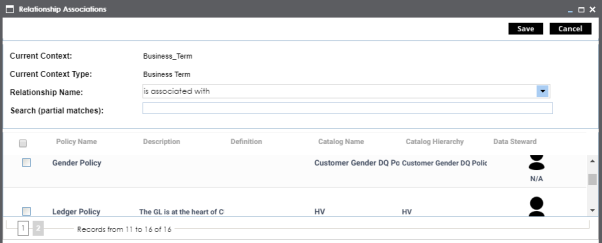
- From the list, select the objects that you want to associate to your business term.
If you know the object name, use the Search (partial matches) field to look up for it. - Click Save.
The selected objects are associated to the business term and added to the list of associations for an object type.
You can define as many associations as required.
|
Copyright © 2020 erwin, Inc.
All rights reserved.
|
|